Viewing Permissions
As the owner/manager of a Pathway, you can choose which organisations can view data from your Pathway.
Note - If a practice has not consented to share their data, then it cannot be shared regardless of viewing permissions.
- From your Home page, select Service Management Dashboard.

- From Service Management select the Pathway you want to set viewing permissions for.
See - Searching for a Pathway or Extract. - From the toolbar select Viewing Permissions
 .
.
The Viewing Permissions tab displays on the right, showing the current settings. - Select the appropriate option to define who can view the patient data for this pathway:
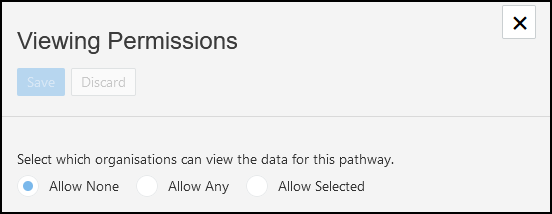
- Allow None
No data shared. - Allow Any
Any organisation can view data related to this Pathway. - Allow Selected
Choose organisations to view data relating to this Pathway.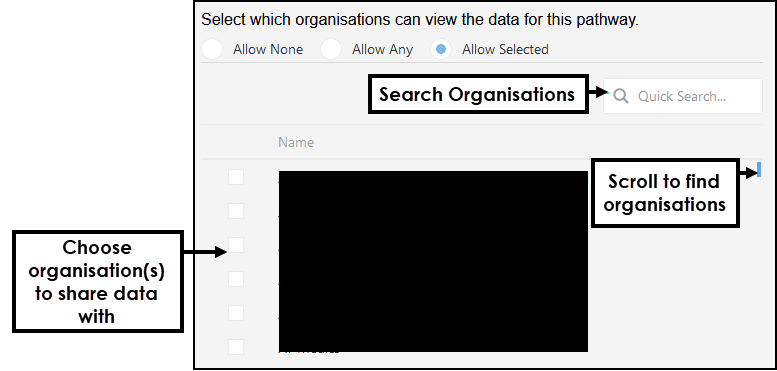
Use the Quick Search or scroll to find relevant organisations, then select.
- Allow None
- Select Save to set Viewing Permissions.
A message displays "Viewing Permissions Updated Successfully!".
- Select X to close the Viewing Permissions.